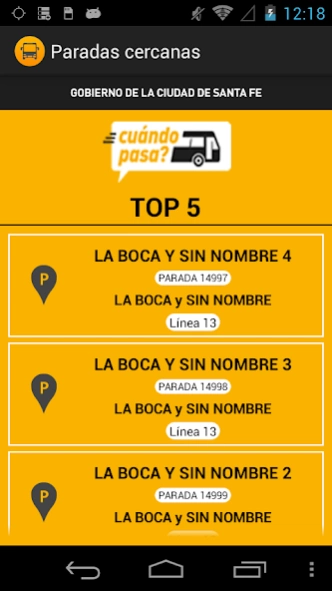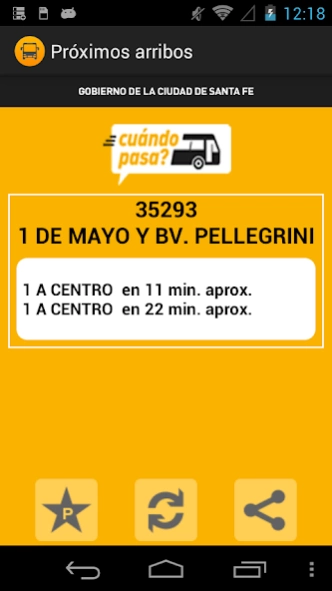Cuando pasa SFC 2.6
Continue to app
Free Version
Publisher Description
Cuando pasa SFC - The When Pasa? City of Santa Fe.
This application allows to know the arrival time of a group to a particular stop. Failure to meet the stop line indicating allows finding.
Stops can be stored as favorites, thus enabling quick access to the most commonly used access.
Information is available 24 hours. 365 days a year. The consultation is done through internet phone service. Thus, depending on the payment of user data have your telephone company should not insumirle cost and avoid having to query for the payment system via SMS.
This application works only in the town of SANTA FE.
* Ability to save favorite stops.
* Function "Stops near" that displays the five closest stops to your GPS location.
* Search by voice shortcuts and favorite stops.
* Information available 24 hours 365 days a year
* Consultation made through internet phone service at no extra cost.
* Ability to share the application via SMS and social networking
About Cuando pasa SFC
Cuando pasa SFC is a free app for Android published in the Geography list of apps, part of Education.
The company that develops Cuando pasa SFC is EFISAT. The latest version released by its developer is 2.6.
To install Cuando pasa SFC on your Android device, just click the green Continue To App button above to start the installation process. The app is listed on our website since 2020-02-11 and was downloaded 1 times. We have already checked if the download link is safe, however for your own protection we recommend that you scan the downloaded app with your antivirus. Your antivirus may detect the Cuando pasa SFC as malware as malware if the download link to efisat.cuandopasa is broken.
How to install Cuando pasa SFC on your Android device:
- Click on the Continue To App button on our website. This will redirect you to Google Play.
- Once the Cuando pasa SFC is shown in the Google Play listing of your Android device, you can start its download and installation. Tap on the Install button located below the search bar and to the right of the app icon.
- A pop-up window with the permissions required by Cuando pasa SFC will be shown. Click on Accept to continue the process.
- Cuando pasa SFC will be downloaded onto your device, displaying a progress. Once the download completes, the installation will start and you'll get a notification after the installation is finished.